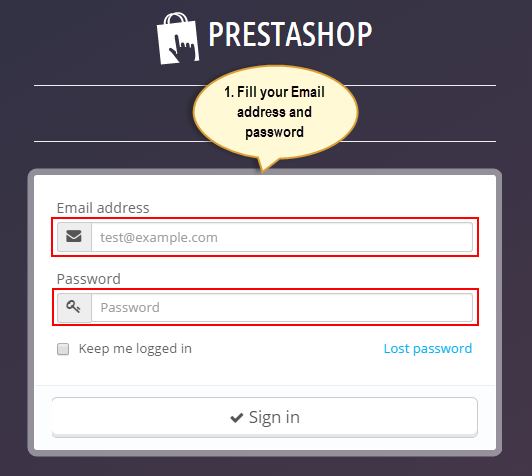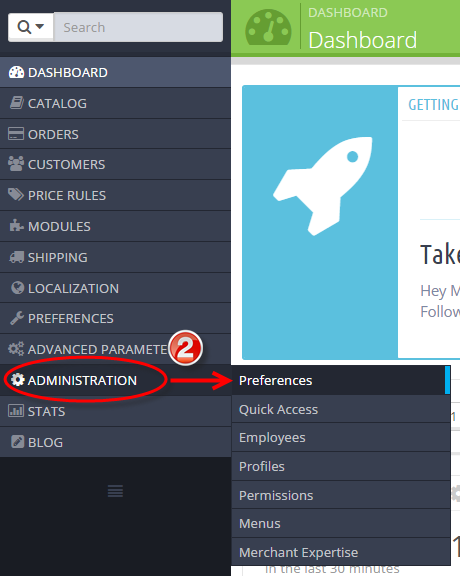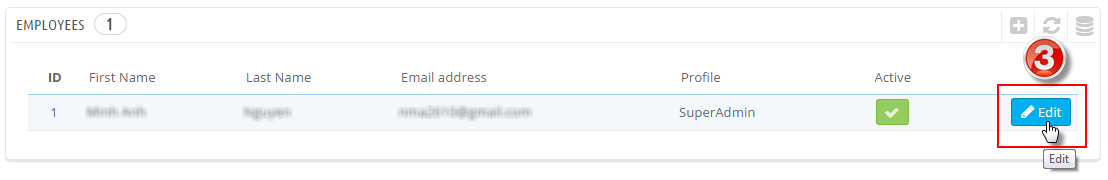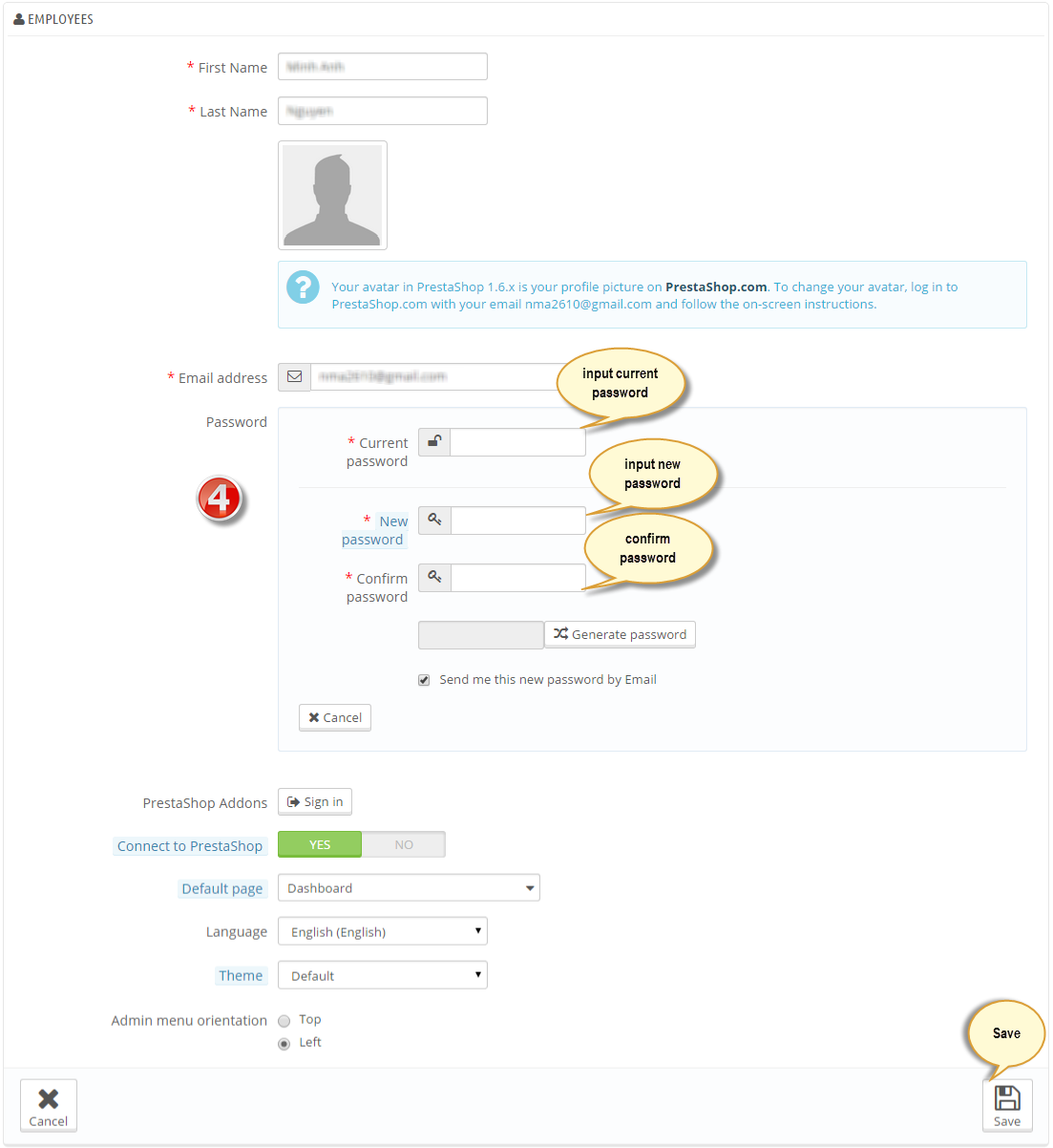This short article will demonstrate how to change your password within the PrestaStop 1.6 Admin Dashboard.
Step 1: Log into your PrestaShop Admin Dashboard.
Step 2: From here, click on the Preferences link and then click on Employees.
Step 3: You are now sent to the employee (user) list screen. Find your admin user and then click on the Edit button.
Step 4: From the employee edit screen, click on the Change Password button. This expands an area for you to change your password. Enter the current and new password information and then click on the Save button.
Once you have saved the information, you can now log into your PrestaShop admin dashboard with your new password.