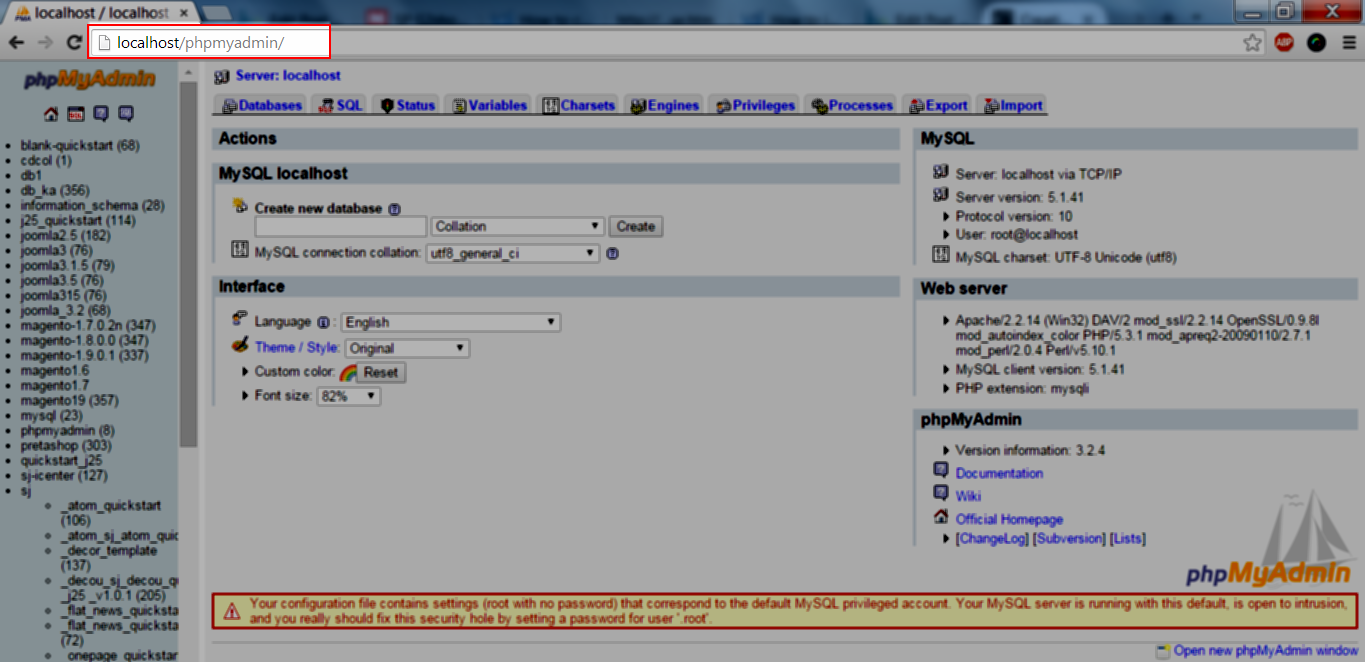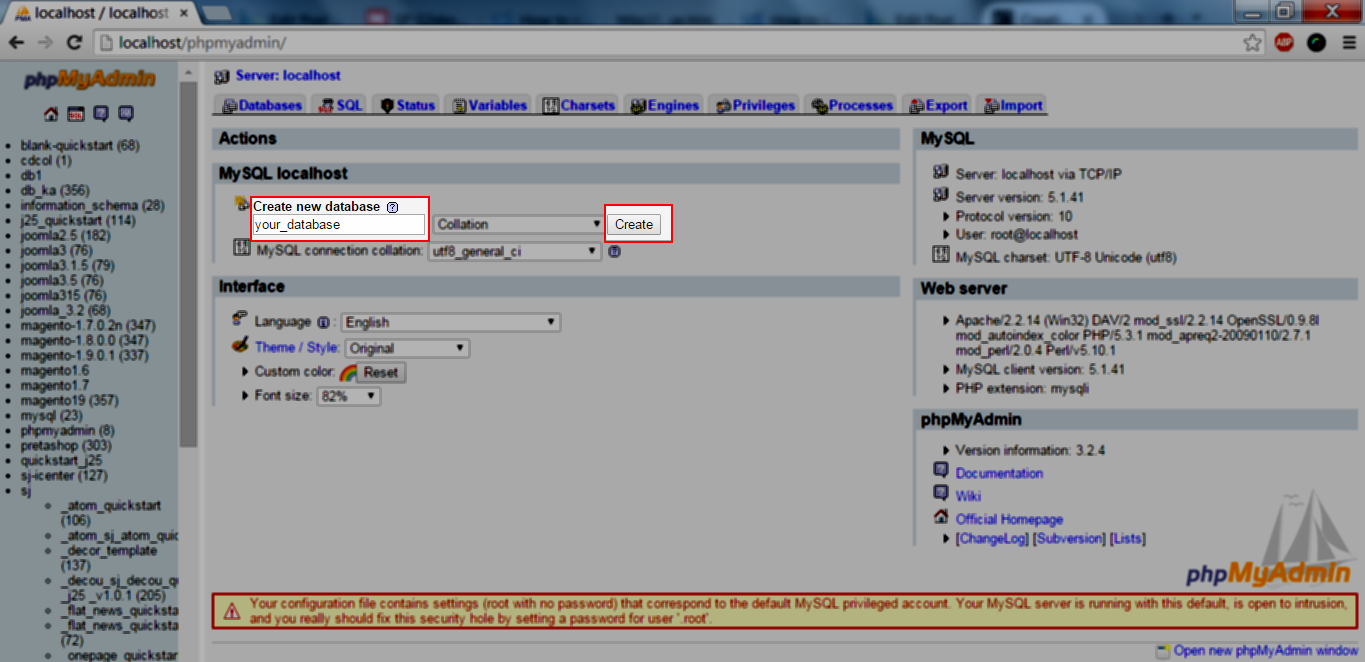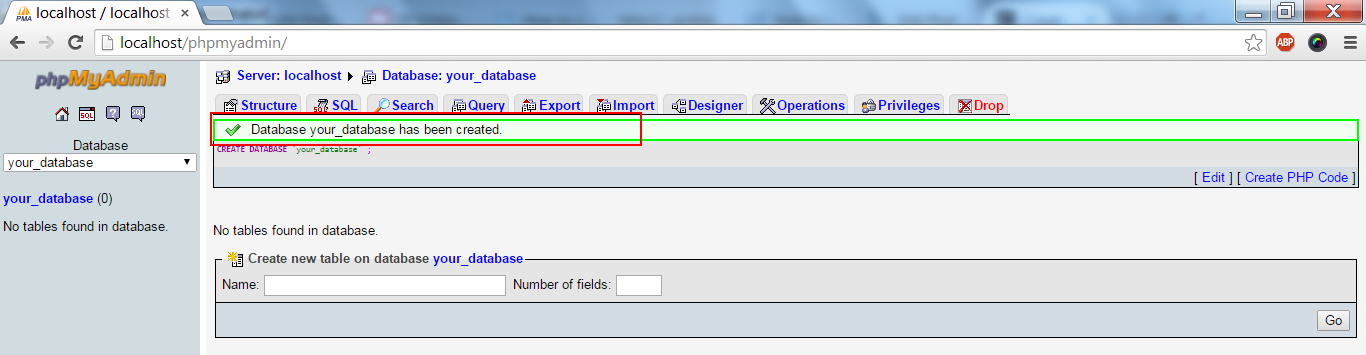This tutorial assumes that you have XAMPP 1.7.3 installed. The procedure should be the same for other versions of XAMPP.
Many applications, such as Pretashop, Joomla!, Magento require an SQL database as part of their setup. With XAMPP installed, this is easy to do. Please the following steps:
Step 1: Open your browser and enter https://localhost/phpmyadmin. This will bring you to the MySQL setup page:
Step 2: Enter a name for the database, then click on the Create button. The name must be 64 characters or less and composed of letters, numbers and underscores. Avoid using numbers at the start of the name. A good name should indicate the purpose of the database. For example: your_database
Step 3: Ensure the database was successfully created:
Thank you for reading this documentation!