In this tutorial, We’ll guide you How To Setup a Blog in Magento.
Step 1: Download Magento Blog - Community Edition.
Once you have chosen an extension click the Install Now button and choose the Magento Connect version matching your current Magento version. If you are using Magento 1.5 or newer, you need to select version 2.0, otherwise leave Magento Connect 1.0. Read the extension license agreement and then check the box for “I agree to the extension license agreement”. Finally, click the Get Extension Key button.
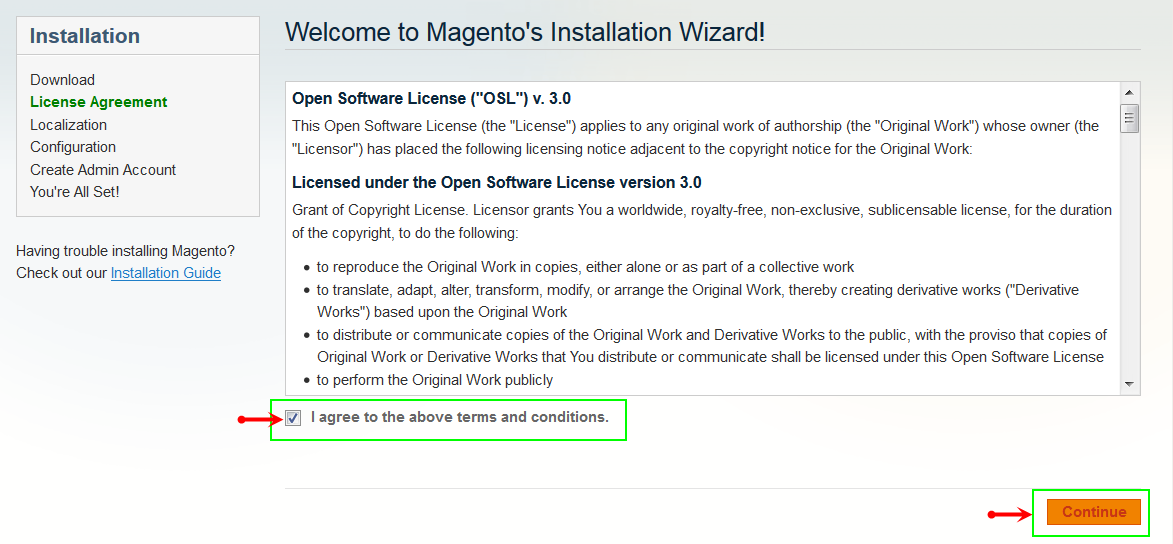
Step 2: Select Key
You will be provided with the Extension key:
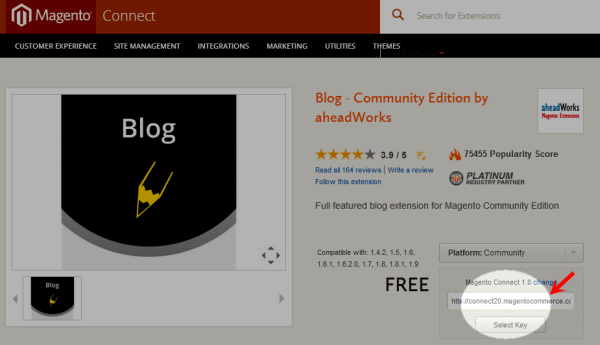
Step 3: Log in to the Magento Administrator area. Then go to System >> Magneto Connect >> Magento Connect Manager and copy and paste link key in your Magento Connect area.
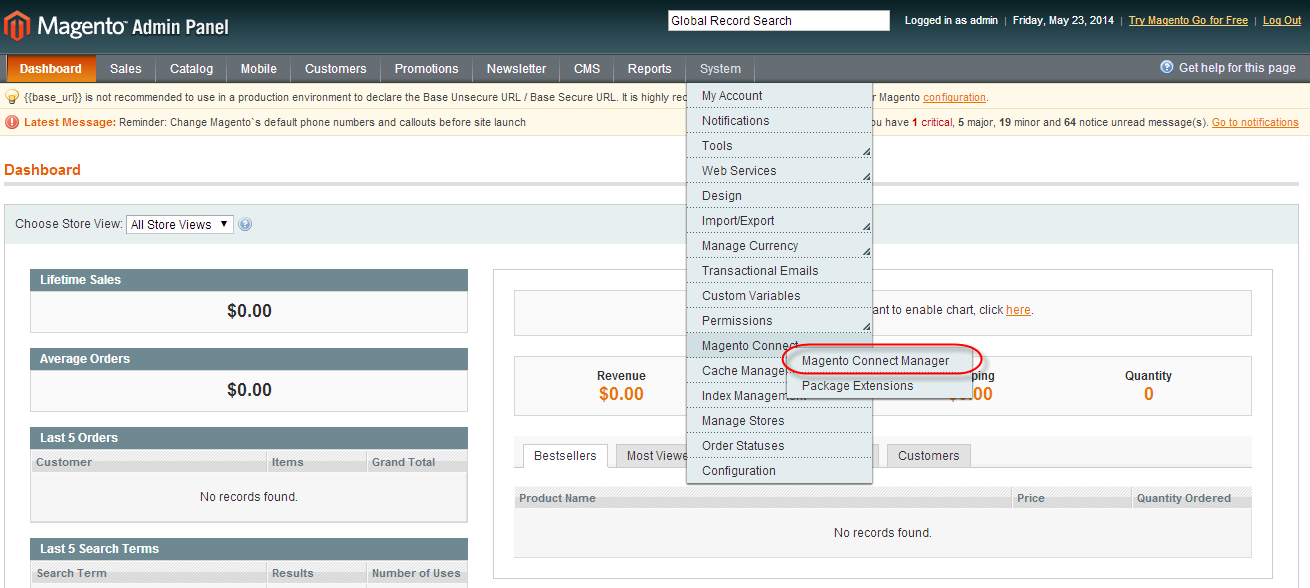
Step 4: Click Install and then Proceed.
The new extension will be automatically downloaded and installed. If there is a problem with the installation, there will be information about it so that you know what should be done to resolve it. After the extension is properly installed a screen for a successful installation will appear:
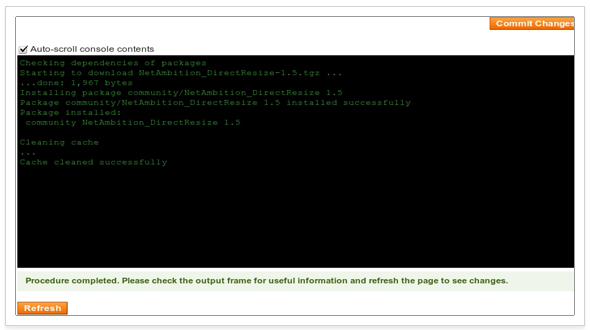
Once the extension is installed it is important to go back to Magento admin and adjust its options according to your needs. Also make sure that your online store is properly functioning and there are no errors.