If your site want to use YA Woocommerce Countdown Slider in Visual Composer, please go to your admin: Pages >> Home page >> Edit or add new one by clicking to plus button:
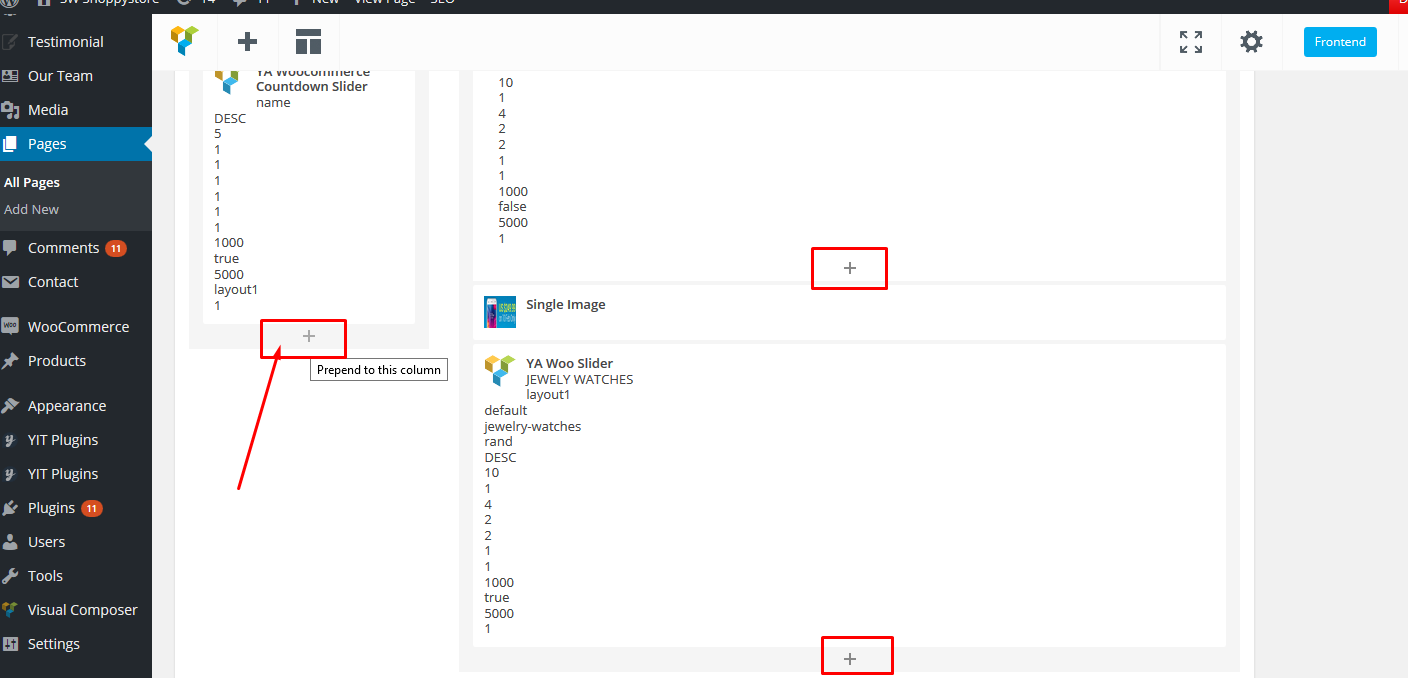
Then choose YA Woocommerce Countdown Slider
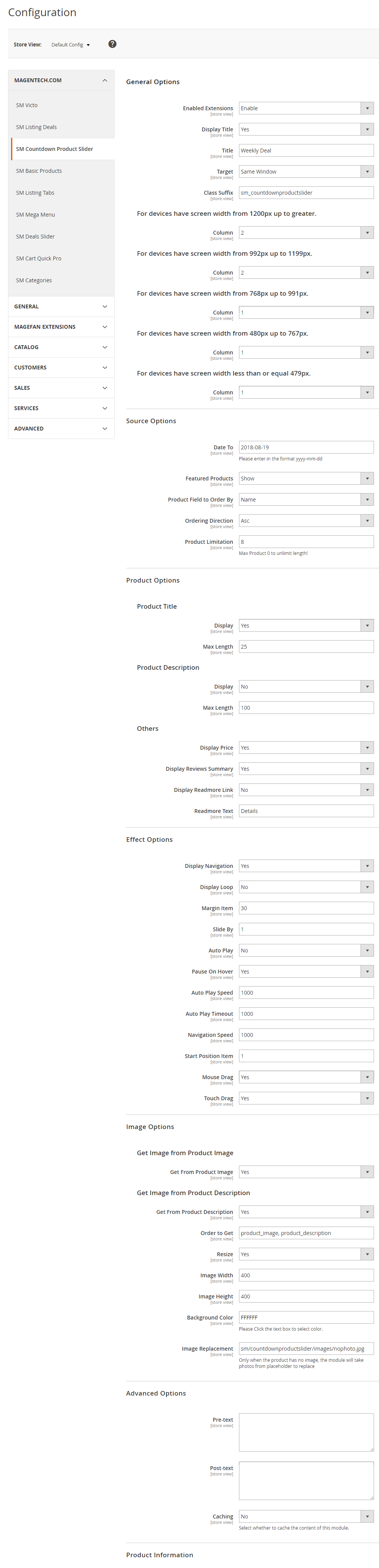
Then configure it:
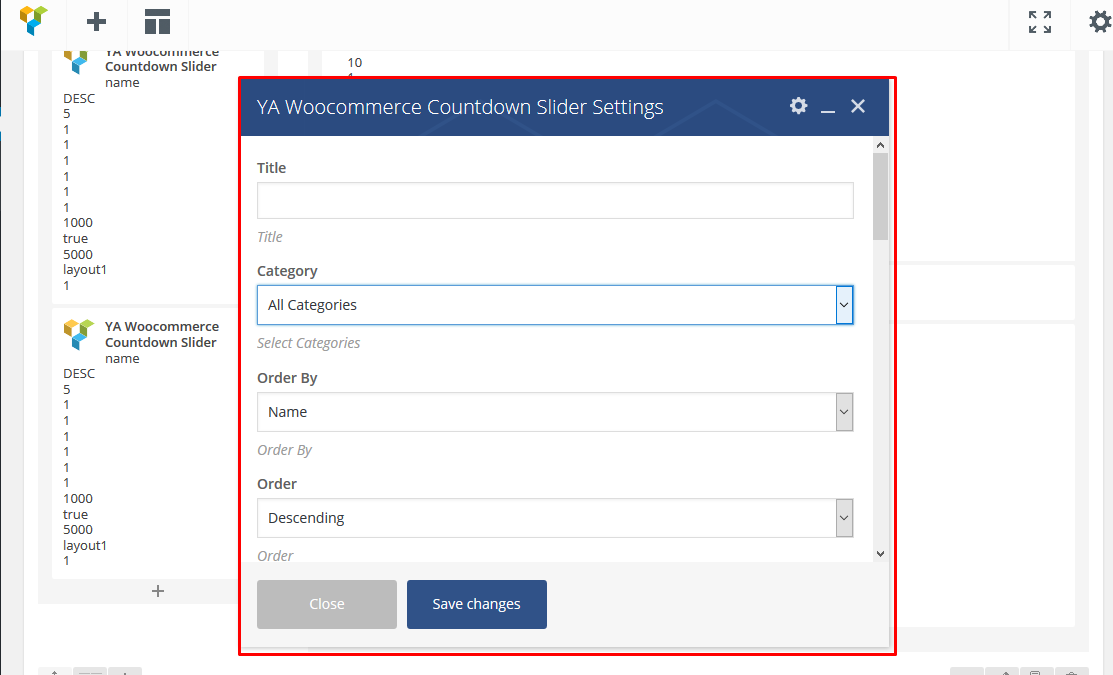
Now you need configure your products to display in YA Woocommerce Countdown Slider:
- Go to Products >> Click edit your products in categories that you chose in YA Woocommerce Countdown Slider configuration:
In product configuration, please add your price in ‘Sale Price’ option and click Schedule:
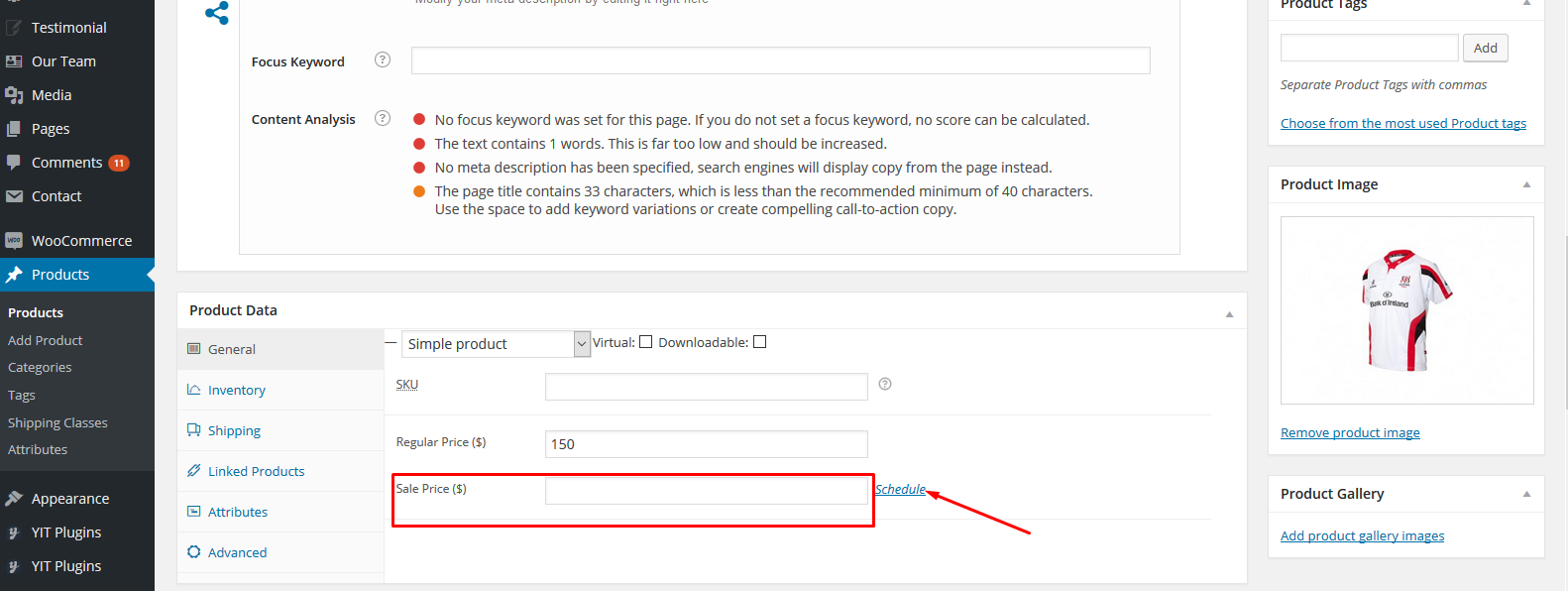
Then and valid Sale Price Dates:
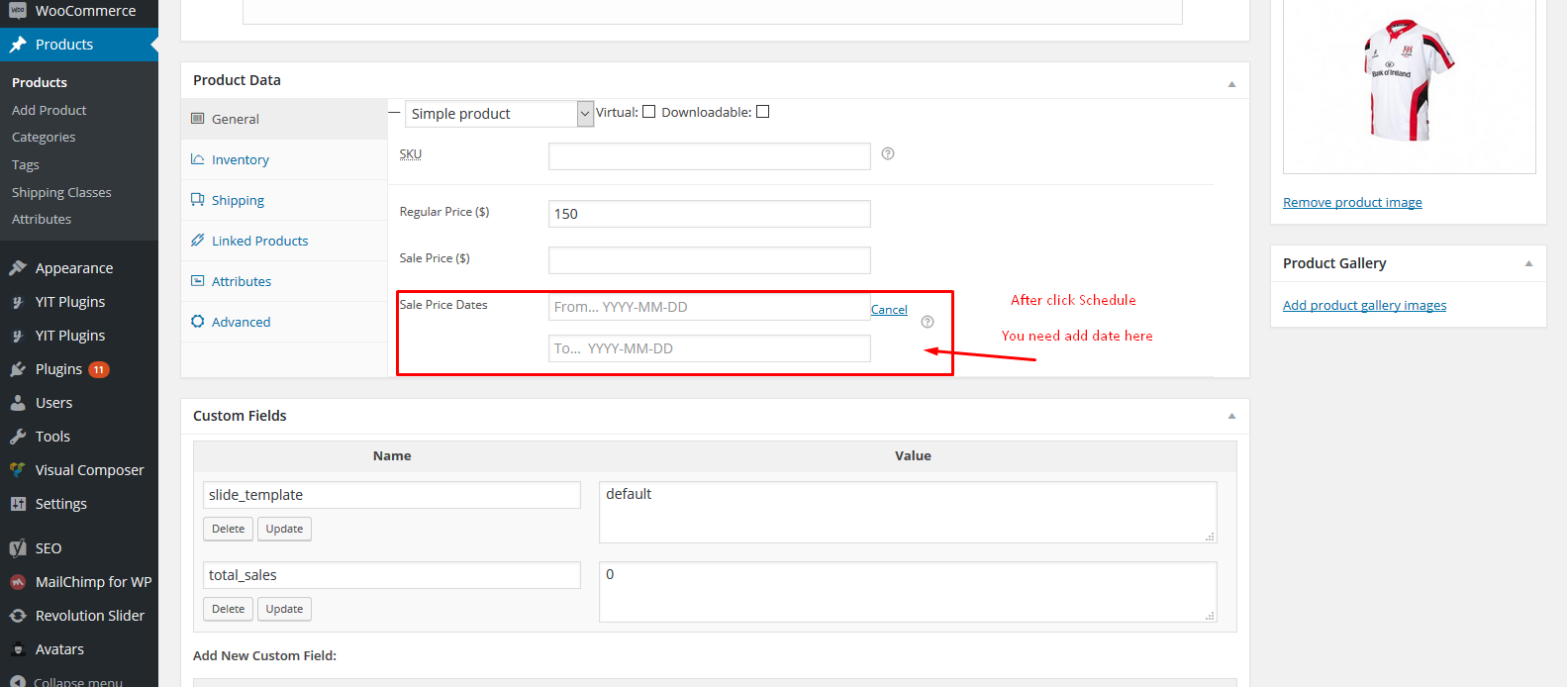
Hope it’s helpful for you.