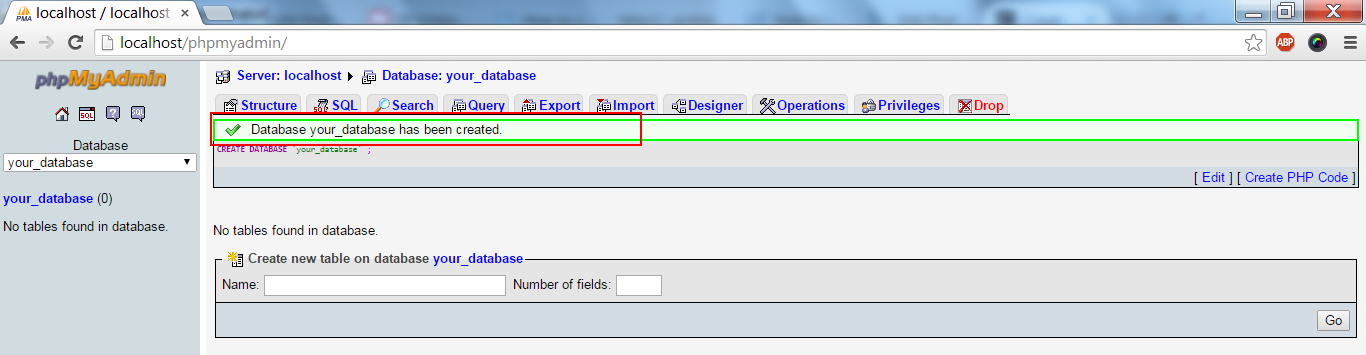In this tutorial, We’ll guide you How to upload images for the static block.
Step 1: From the Admin Panel, go to CMS >> Static Blocks you wish to use, or create a new one
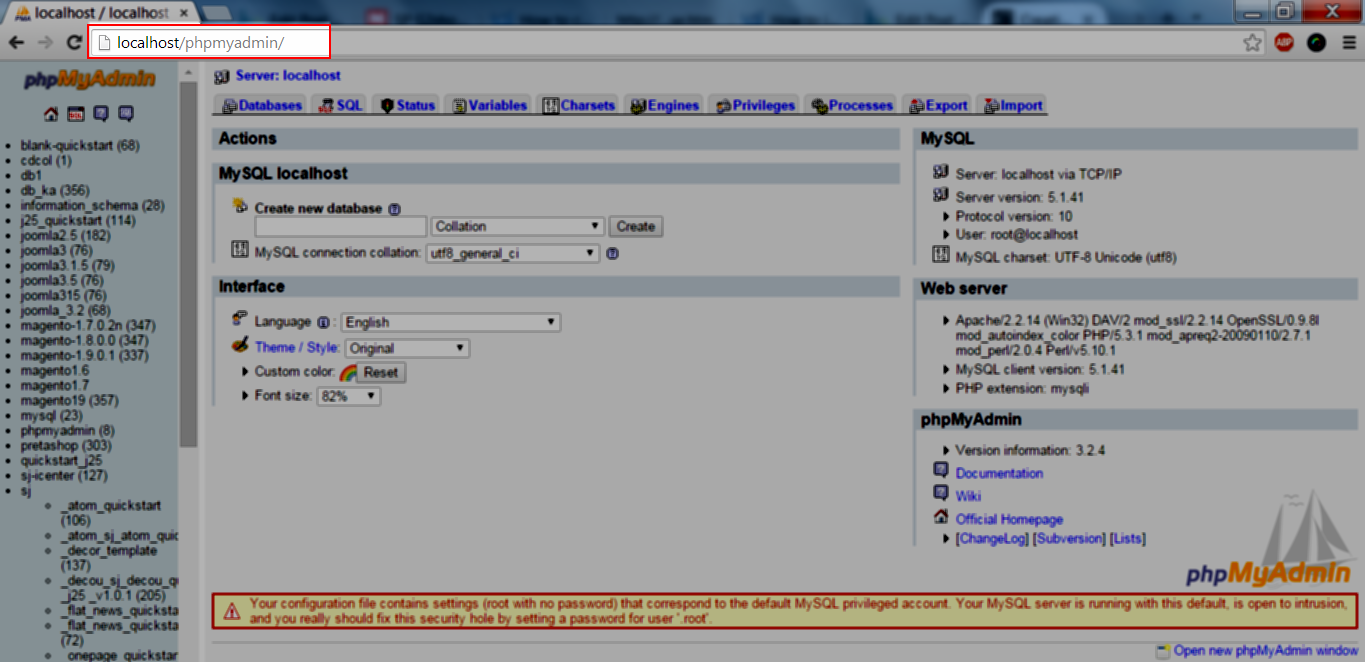
Step 2: From the General Information page, under Content, click Show/Hide Editor to hide the editor (and display the insertion image buttons).
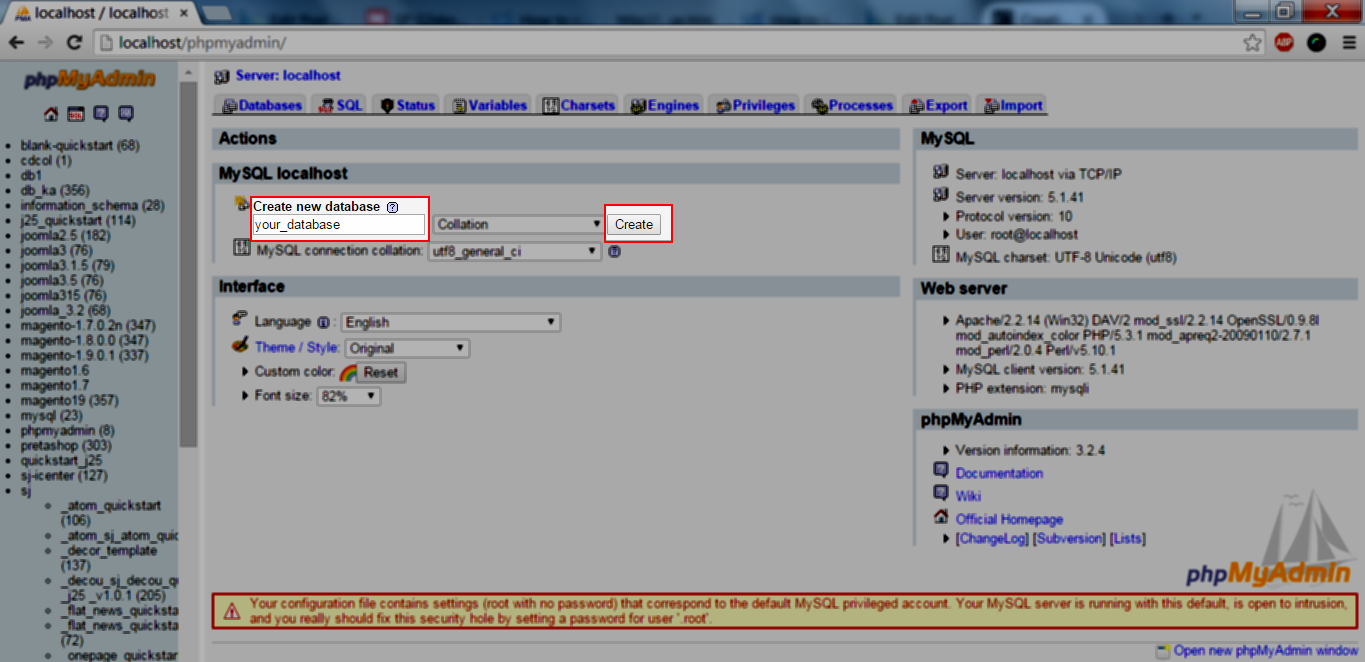
Step 3: Click the Insert Image button that appears – this will pop up the image management tool and you could insert image that you want.