1REQUIREMENT - Back to top
At the basic level, this module will require the following conditions:
- Compatible with Magento 1.9.x (require: php 5.4 and Memory_limit no less than 256Mb)
2INSTALLATION - Back to top
Extension Installation
There are two ways to install extension:
- Step 1: Download and unzip extension contents on your computer and navigate inside the extracted folder.
-
Step 2: Upload folders skin and app from our download package to your Web server’s document root (from here on, referenced as {docroot}). You should see a directory layout like this:
{docroot} /magento/
app/
index.php
js/
lib/
LICENSE.txt
media/
pear/
skin/
var/ - Step 3: Log into your Admin Panel on the stage localhost: https://localhost/magento/index.php/admin/.
OR you also install the steps as following:
Step 1: In the Administrator page, Navigate to System >> Magento Connect >> Magento Connect Management
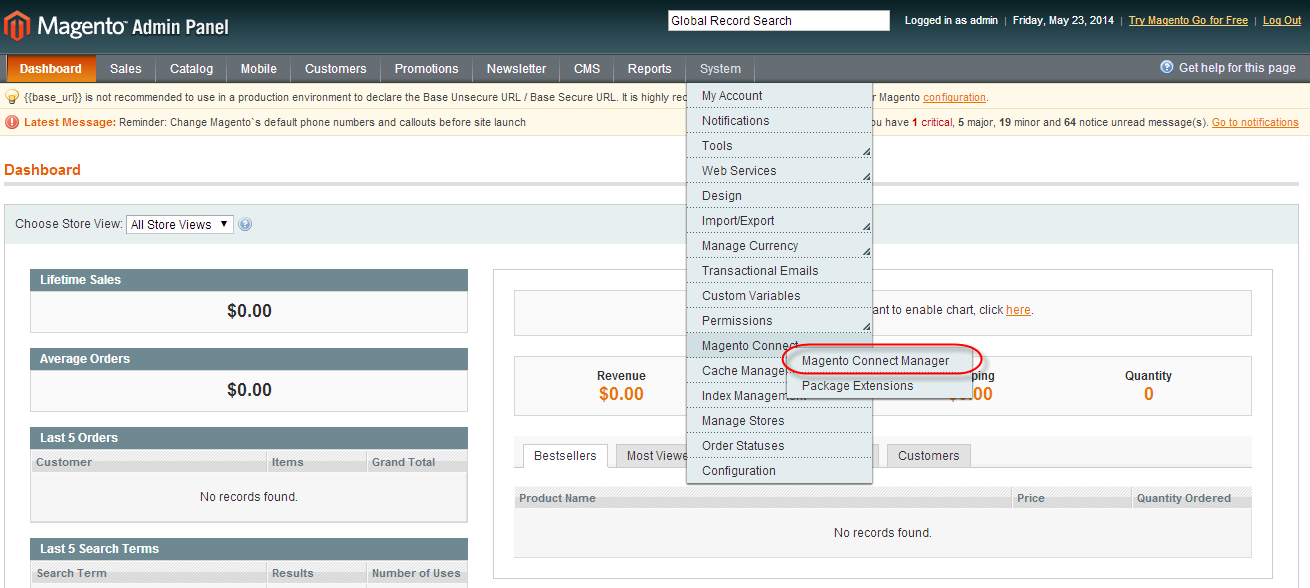
Step 2: Click Browse and Upload package file
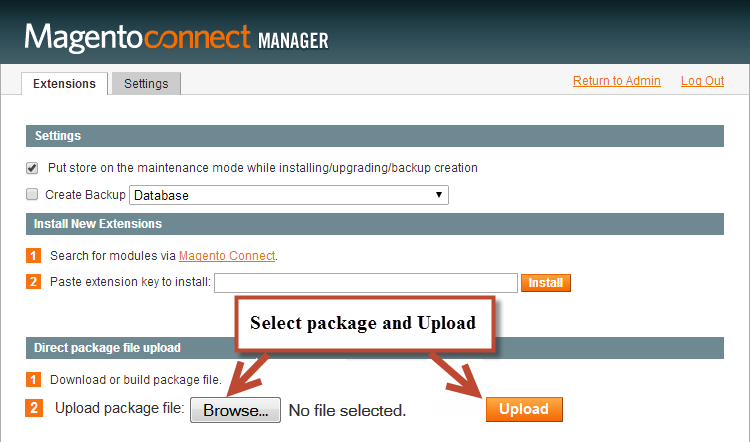
Important Note:
- After installing extension, you should logout first and then login Admin Panel to ensure all functions work normally.
- You should disable all caches in cache management in the installation and configuration process.
3EXTENSION CONFIGURATION - Back to top
Module Configuration
Notes: We used the images of module’s installation on Magento 1.9.x to illustrate
In the Administrator Page, navigate to System -> Configuration and find SM Facebook(in the left of column) to configure.
The parameters are divided into the following groups:
- General Settings
- Activity Feed Settings
- Like Box Settings
- Recommendation Settings
- Advanced Settings
Let’s look at the parameters in detail:
General Settings
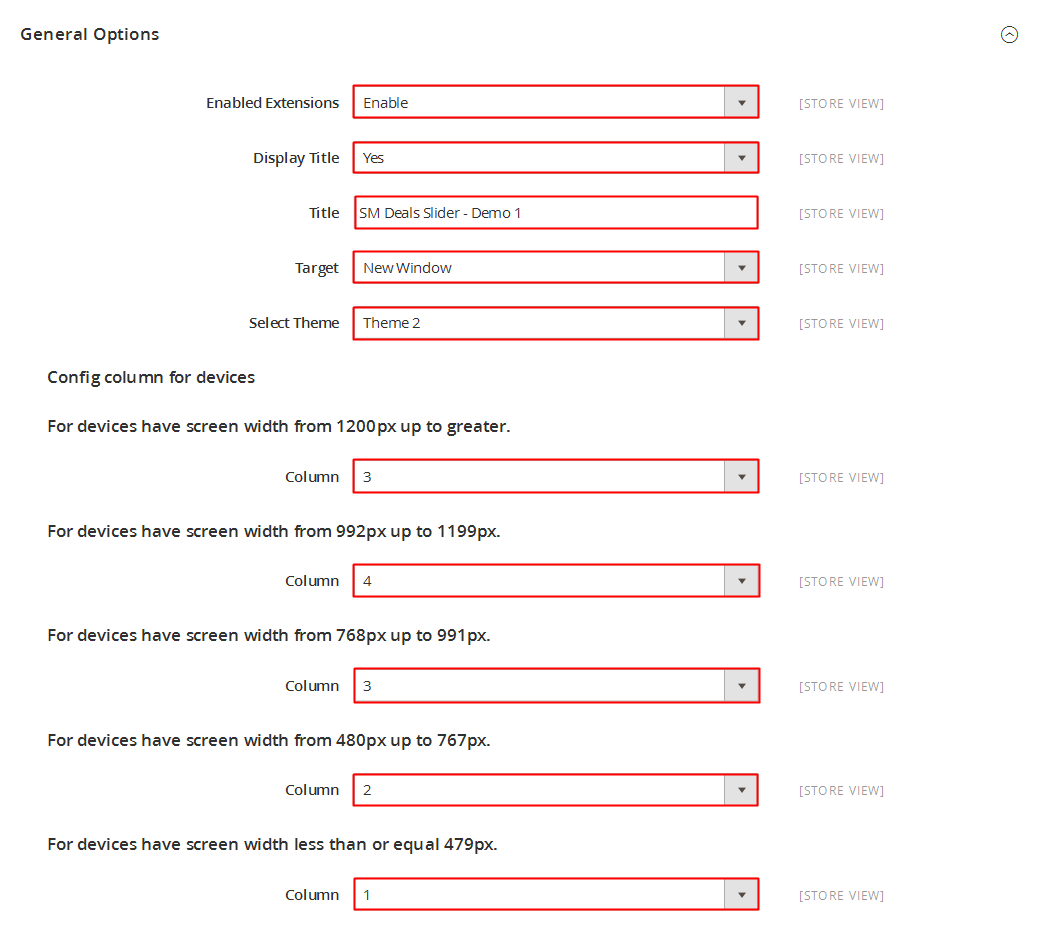
- Enable/Disable - Choose to publish/unpublished the module.
- FaceBook Option - We support 3 options for facebook: “Likebox, Activity Feed, Recommendations”.
- Show Header - Allow to show Header OR not
- Height - Allow to set the height of module
Activity Feed Settings
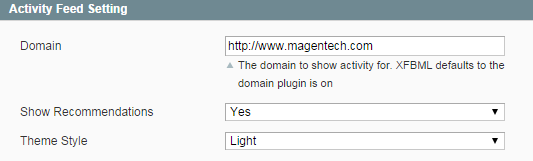
- Domain - Input your domain
- Show Recommendations - Allow to show recommendations OR not.
- Theme Style - We support 2 themes style for Activity Feed: “Light/Dark”
Like Box Settings
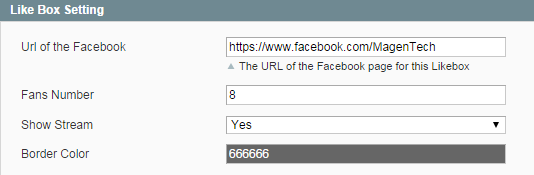
- Url of the Facebook - Input the URL of the facebook page for this Like Box
- Fans Number - Allow to number of fan OR not.
- Show Stream - Allow to show Stream OR not
- Border Color - Allow to select border color
Recommendation Settings
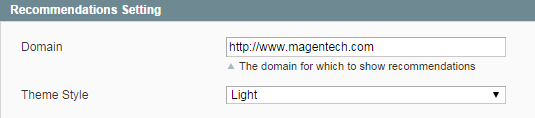
- Domain - Input your domain which to show recommendations
- Theme Style - We support 2 themes style fo recommendation: “Light/Dark”
Advanced Settings
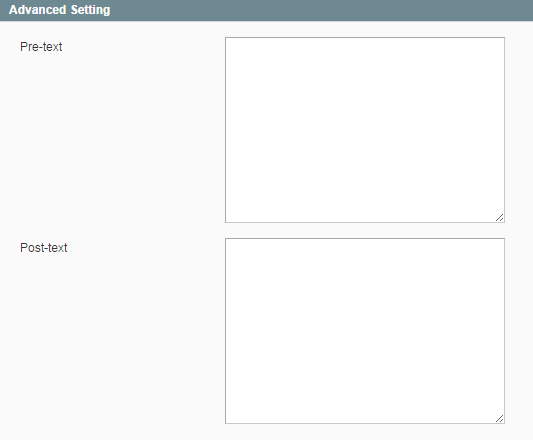
- Pre-text - The content to show at the top of module
- Post-text - The content to show at the end of module
4PAGE CONFIGURATION - Back to top
To display this module on front page, go to CMS >> Pages.
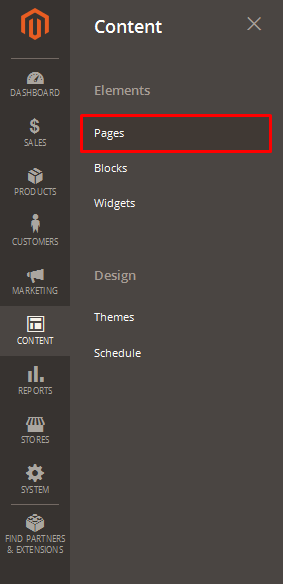
Create a new page in Page Management section.
- Page Information Tab: Please click to see the Backend Settings.
- Content Tab: Please click to see the Backend Settings.
Copy and paste the following code into the Content field:
- With SM Facebook - Like box
|
1
|
{{block type="facebook/list" name="facebook.list.default" template="sm/facebook/default.phtml" }}
|
- With SM Facebook - Activity Feed
|
1
|
{{block type="facebook/list" name="facebook.list.default" template="sm/facebook/default.phtml" facebook_type="1" facebook_height="280"}}
|
- With SM Facebook - Recommendations
|
1
|
{{block type="facebook/list" name="facebook.list.default" template="sm/facebook/default.phtml" facebook_type="3" theme_style_2="dark" facebook_height="280" }}
|
- Design Tab: Please click to see the Backend Settings .
5SUPPORT - Back to top
Thank you so much for purchasing this module. If you have any questions that are beyond the scope of this help file, please send us via: Support Tickets System
Thanks so much!